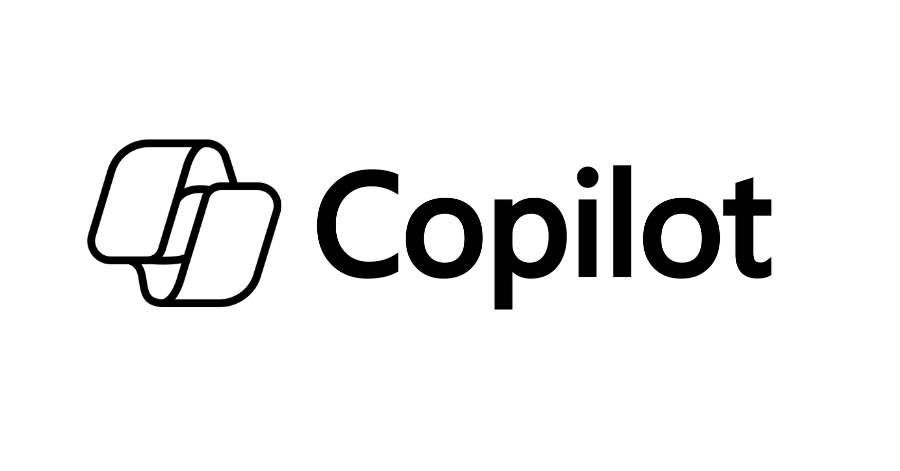What can Microsoft Copilot AI do to help my business?
What is Microsoft Copilot?
As AI technology improves and becomes more integrated in the world’s most popular operating systems, there has been a rise in chatter about Microsoft Copilot, and rightly so.
Imagine having a super-smart assistant that works right inside your everyday tools like Microsoft Word, Excel, Outlook, and Teams. That's essentially what Microsoft Copilot is - a powerful artificial intelligence (AI) assistant that helps you get more done, more easily.
But as the name suggests, Copilot isn't about replacing people or skilled work; it's about giving everyone an extra helping hand to take care of the tedious stuff, freeing you up for more important and creative tasks.
So, what exactly can this smart assistant do for businesses? Let's break it down:
Key Features of Microsoft Copilot
1. Content Creation and Editing (in Word, PowerPoint, etc.):
What it does: CoPilot can help you write documents, emails, and presentations from scratch, or improve what you've already written. You can give it a simple instruction, like "draft a project proposal based on these notes," to give you a head start, or "make this email sound more professional" to finesse what you already have. It can also summarise long documents instantly, saving you time and effort to get to the crux of issues.
How it helps businesses:
Saves huge amounts of time: No more staring at a blank page! Get a strong first draft in seconds for you to refine and perfect!
Improves quality: Ensures consistent tone, grammar, and improved clarity across all your written communications.
Boosts creativity: Lets you focus on the big ideas while CoPilot fills in the gaps in your storytelling and handles the context and subtext.
2. Data Analysis and Insights (in Excel):
What it does: Working with large spreadsheets can be tricky. Copilot can take an educated guess at understanding your data and help you find important trends, create useful charts, and even suggest formulas. You can simply ask it questions in plain English, like "show me the sales trends for the last quarter," or "what are our best-selling products?" to speed up your insights.
How it helps businesses:
Smarter decisions, faster: Get quick, clear insights from complex data without needing to be an Excel expert.
Spot opportunities: Identify patterns and forecasts that might otherwise be missed.
Less guesswork: Make data-backed choices for inventory, marketing, and more.
3. Streamlined Communication (in Outlook and Teams):
What it does: Copilot helps you manage your emails and meetings more effectively. In Outlook, it can summarise long email threads, draft replies, and even help you prioritise important messages. In Teams, it can take notes during meetings, summarise key discussion points, and even suggest action items – all in real-time.
How it helps businesses:
Reduces you "inbox overload": Spend less time sifting through emails and more time on what matters.
More productive meetings: Everyone stays on the same page, even if they join late or miss the meeting. Action items are clear, leading to better follow-through.
Improved collaboration: Teams can communicate and work together more smoothly, especially for remote or spread-out teams.
4. Task Automation and Workflow Optimisation:
What it does: Beyond specific apps, Copilot can help automate repetitive tasks across your Microsoft 365 world. This means it can connect different applications to get a job done, like turning meeting notes into an action plan in a project management tool.
How it helps businesses:
Increased efficiency: Many hours are lost to routine, repetitive tasks. Copilot can handle these, freeing up employees for higher-value work.
Cost savings: By streamlining workflows, businesses can potentially reduce the need for additional administrative staff.
Happier employees: Less time on boring tasks means more time for engaging and impactful work, leading to higher job satisfaction.
5. Secure and Private:
What it does: Microsoft has built Copilot with strong security and privacy measures. It only accesses data that you already have permission to see, and your company's information is not used to train the public AI models.
How it helps businesses:
Data protection: You can trust that your sensitive business data remains private and secure.
Compliance: Helps businesses meet their legal and regulatory obligations regarding data handling.
As you can see, Microsoft Copilot can offers practical utility to genuinely transform how your business operates by putting powerful AI capabilities directly in your hand and those of your employees.
Be more productive: Get tasks done faster and with less effort.
Make better decisions: Gain quick, clear insights from your data.
Communicate and collaborate more effectively: Reduce misunderstandings and streamline teamwork.
Focus on what truly matters: Shift away from mundane tasks to more strategic and creative work.
For busy people, CoPilot becomes a real advantage in boosting efficiency, improving output, and empowering employees to achieve more. It's like giving your entire team a superpower for their daily work.
These new powers comes from its intelligent use of generative AI and AI agents, which work together to go beyond simple commands into tasks that truly support teams to deliver more.
The Brains Behind the Magic: Generative AI and Agents
The real secret sauce behind CoPilot's abilities lies in two advanced AI technologies:
1. Generative AI: The Creative Powerhouse
Generative AI is a type of artificial intelligence that can create new things. Think of it as a highly skilled artist or writer that can produce original content based on your instructions. Microsoft Copilot uses powerful generative AI models (like those behind ChatGPT) in these ways:
Understanding and Speaking Your Language: When you type a request to Copilot, the generative AI doesn't just look for keywords. It understands the meaning of your words and the intent behind your request. This is why you can chat with it naturally, as if you're talking to a person.
Creating from Scratch: Give Copilot a topic and a few points, and its generative AI can instantly write an entire blog post, draft a compelling sales pitch, or design a presentation layout. It pulls from vast amounts of information and your own company data (securely, of course!) to create something new and relevant.
Summarising and Extracting: Got a 20-page report you need to understand quickly? Generative AI can read through it, identify the most important information, and provide a concise summary, saving you hours of reading. Nice!
2. AI Agents: The Action Takers and Problem Solvers
While generative AI is great at creating, AI agents are like the specialised workers that help CoPilot do things. They are pre-programmed or custom-built to perform specific tasks, often by connecting different applications and automating complex workflows.
Automating Multi-Step Processes: Imagine a customer inquiry comes in. An AI agent could automatically:
Read the email (using generative AI to understand its content).
Create a new ticket in your customer relationship management (CRM) system.
Find relevant information from your internal knowledge base.
Draft a personalised email response to the customer (using generative AI again!). This entire process, which might take a human 15-20 minutes, could be done in seconds by an AI agent.
Specialised Expertise for SMEs: Small businesses often can't afford a full team of specialists. With AI agents (which can be customised through tools like Microsoft Copilot Studio), an SME could have:
An "HR Agent" that automatically answers common employee questions about leave policies by referencing internal handbooks.
A "Marketing Agent" that pulls customer feedback from social media and drafts ideas for new campaigns.
A "Sales Agent" that qualifies new leads, finds relevant product information, and schedules follow-up calls.
Working Autonomously: Some agents can even operate in the background, like a vigilant employee. For example, an agent could monitor your online store's inventory, and if a popular product is running low, it could automatically generate a reorder request to your suppliers.
The Bottom Line: Better Performance for Everyone
Powered by generative AI and intelligent agents, Microsoft Copilot is set to be a game-changer for solopreneurs, under-resourced teams and SMES in particular who are powered by the Microsoft 365 ecosystem.
For Individuals: It can free you from tedious tasks, boosts your creativity, and makes you more efficient, allowing you to focus on more meaningful and enjoyable aspects of your work.
For Organisations (Large & Small): It can drive significant increases in productivity, streamlining simple operations, reducing errors, and helping you make faster, more informed decisions. It democratises access to advanced capabilities, allowing even small businesses to compete more effectively by working smarter and faster.
Need help setting up Copilot licenses for your teams and office? Discuss your requirements with an IT Strategic consultant today.